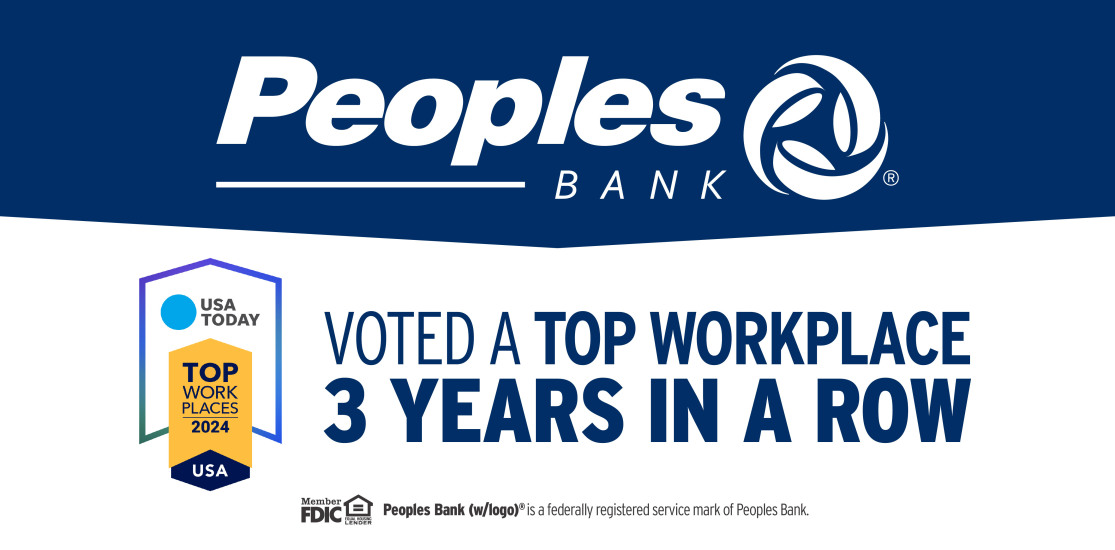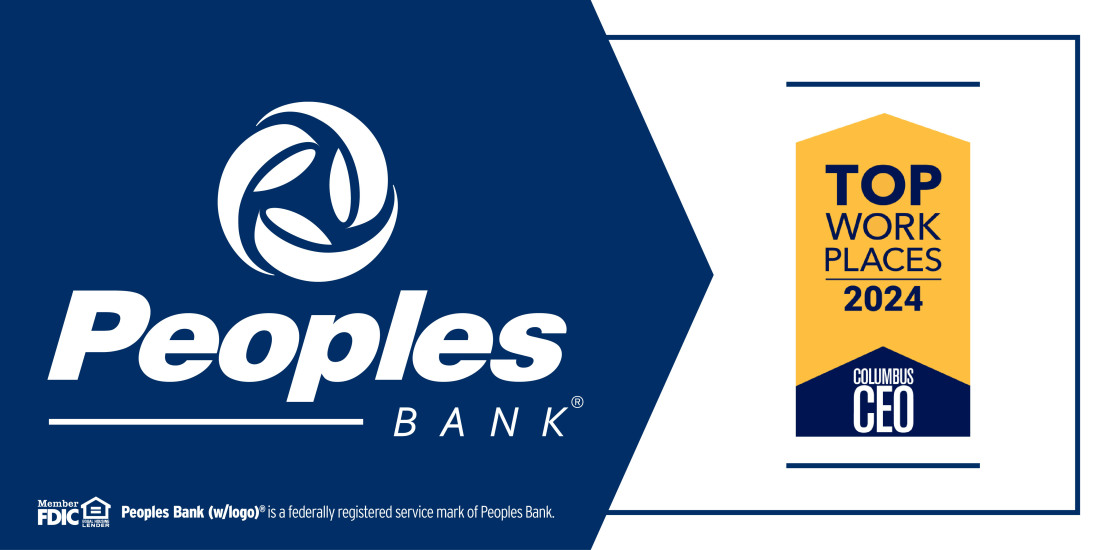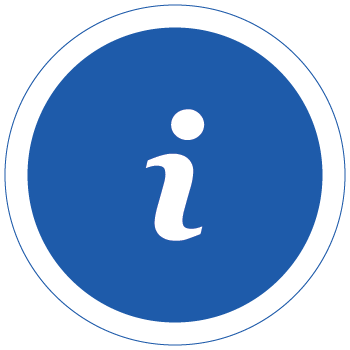17
APR, 2024

Bank Like Colt Emerson
APR 17, 2024
Peoples is proud to be the choice bank of Colt Emerson! Like us, Colt has deep roots in Cambridge, Ohio. Read more about how to bank like Colt Emerson!
9
APR, 2024

The Peoples Bank Foundation has made a $10,000 donation to the Marietta Community Foundation’s Hardship & Disaster Relief Fund. Read more!
8
APR, 2024

Meet Aleece Dye, one of our Trust and Business Development Officers. Read more to get to know Aleece!