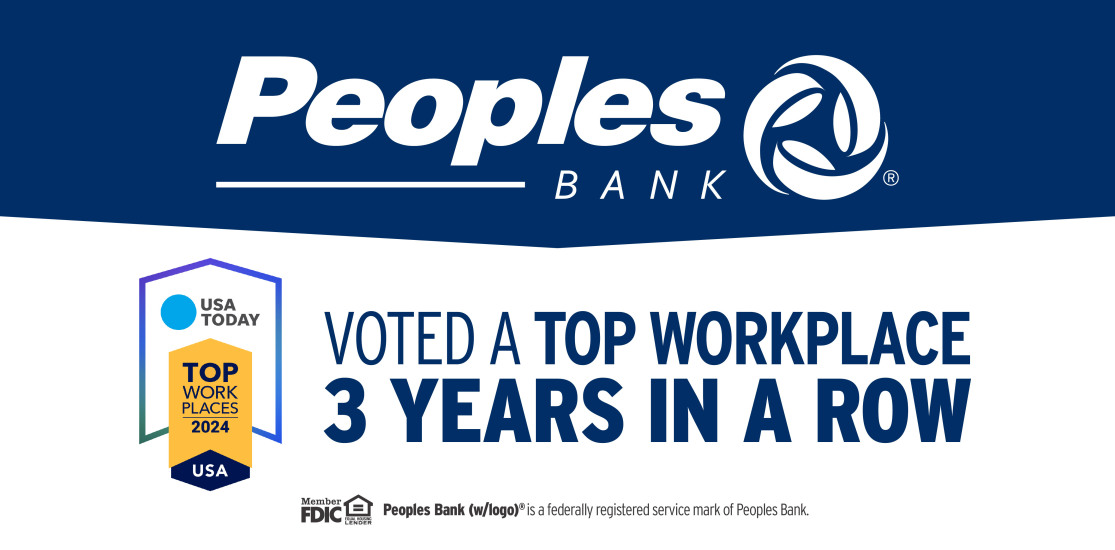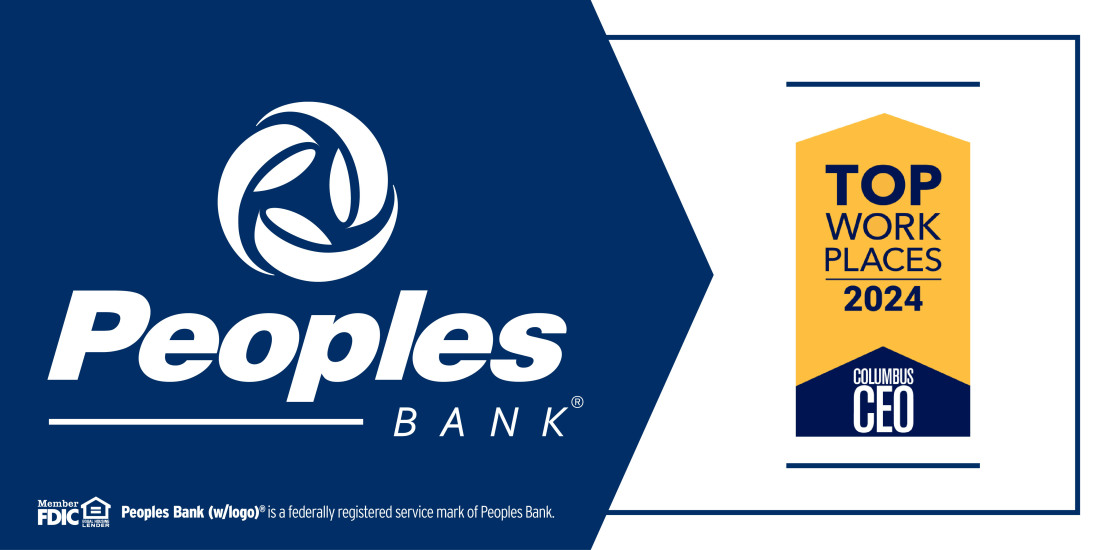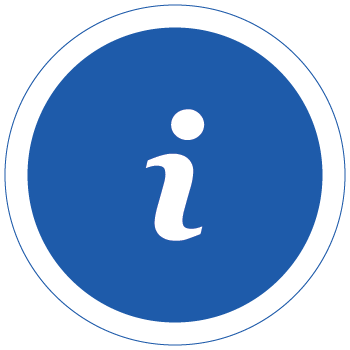9
APR, 2024

The Peoples Bank Foundation has made a $10,000 donation to the Marietta Community Foundation’s Hardship & Disaster Relief Fund. Read more!
8
APR, 2024

Meet Aleece Dye, one of our Trust and Business Development Officers. Read more to get to know Aleece!
2
APR, 2024

Peoples Bank is pleased to welcome Tyler Wilcox to the role of President and Chief Executive Officer, succeeding Chuck Sulerzyski, who has retired. Read more!